Have you ever been lucky enough to see a presentation that was created by a professional? If you have you will have seen that it instantly inspires confidence in the presenter as you can tell straight away that they know what they are doing. The content still has to be delivered well but a professional looking presentation makes a huge difference in how you are perceived, particularly in the first few minutes of your presentation. You might be a really confident presenter but if your presentations are poor you will struggle to deliver your message in the way that you want.
What Makes A Good Presentation
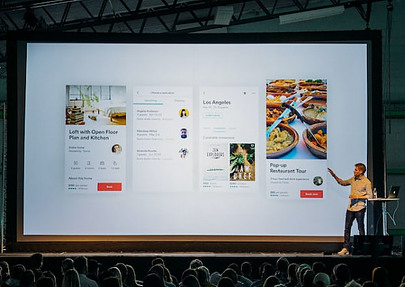
I have sat through hundreds of presentations and the most common mistake I see is when a presenter tries to get too much information on the screen, too many slides with lines and lines of text are not only really boring to watch but are also difficult to follow and actively encourage the audience to ignore the presenter. When an audience sees a slide with several lines of text the natural reaction is to start reading ahead. This takes their attention away from the presenter and causes them to lose focus.
The best presentations use bullet points, images and infographics to illustrate the presenters points clearly and concisely, this helps the audience to understand what is being presented while the presenter elaborates. The slides should support the message rather than distract from it.
Create Your Own or Use a Presentation Template
Everyone wants to have professional looking presentations with bespoke backgrounds, animations and infographics to make their message stand out but most people just don’t know how to create them. If you are one of these people then you have two main options, you can learn how to create your own or you can use one of the many slide template packages available in the market. There are pros and cons for both methods, it really depends on what you want to do and what resources you have available in terms of deciding which is best for you, once you know what you want to achieve you can choose the best option
Creating your own presentations
The first option is to create your own presentations from scratch, this is what most people do but it can be extremely time-consuming and is much more difficult than it looks. This is why most presentations end up being created using the very basic PowerPoint formats, if you have the time and are prepared to practice then there some really good benefits to creating your own.

- Customization: Creating your own presentations allows for complete customization. You have the freedom to design slides in whatever style you want and you can even start to develop your own brand
- Flexibility: You have full control over the layout, animations, transitions, and overall structure of your presentation. This enables you to tailor the flow and pacing to best convey your ideas.
- It is a valuable skill to learn: Creating presentations from scratch can be a valuable learning experience. You can enhance your design skills, gain a deeper understanding of PowerPoint’s features, and improve your ability to communicate effectively. If you plan on creating lots of presentations then it is definitely worth developing your skills in this area.
Using A Slide Template Program

Most people that need to create a Presentation don’t even consider using a pre-designed slide template as PowerPoint appears really easy to use, however if you don’t have much time or if you haven’t created presentations before, using a Slide Template system is a really good option. If you are looking for a presentation on a specific topic such as a business plan or a project outline then most of the pre-designed systems will have a ready-made template for this straight off the shelf.
- Time-saving: The biggest benefit to using a Slide Template system is that it offers a huge time saving, creating presentations yourself can be really time-consuming. Most good slide template systems have hundreds of pre-designed templates, layouts, and themes. You can simply select the template that you want and then fill in the content, this can save you significant time and effort in creating a really good presentation.
- Professional Design: Many template design apps provide high-quality and professionally designed templates that can give your presentation a polished look, you can look like a professional without having to put the hours into learning
- Convenience: Using a Slide Template system is really convenient, especially if you’re working on a tight deadline or don’t have much design experience. It simplifies the process and provides a starting point for your presentation.
Which Approach Is Best?
This is really up to you but if you are on a tight schedule and don’t have good skills in PowerPoint then I would recommend using one of the many slide template systems available. If you have plenty of time and want to learn a new skill but are still a beginner then I would recommend a hybrid approach, I would use a pre-designed slide template system to get you started and then adapt it to your own requirements. This will give you a really good solid base for your design but keep the freedom to add your own style while also learning how to work with presentations.
Update: Which Template Systems are Good
There are so many available and all have their own pros and cons, I have tested quite a few and the ones below are my favorites:
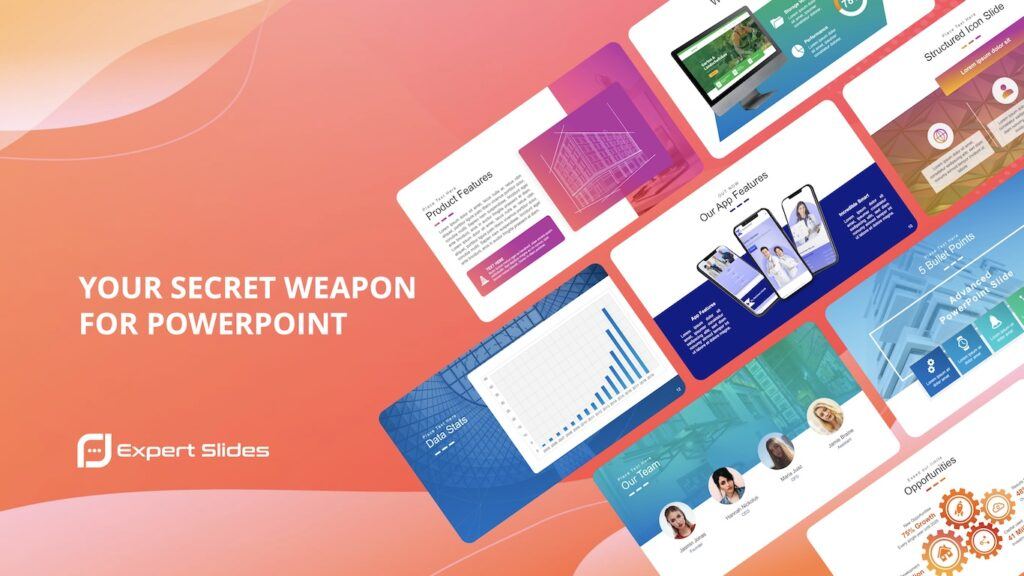
Expert Slides is one of the best ones and I really liked it mainly because it is Microsoft approved and can be embedded directly into your PowerPoint app on your laptop, you don’t need to go online and download templates as it is all added as an extra tab in your PowerPoint ribbon. This means you can also work offline if you want and I like this as I work a lot on planes. I have done a full Expert Slides Review if you want to find out more about it
SlideModel is another one that I really like but for a different reason, many template providers try to do everything but SlideModel are 100% specialized in PowerPoint Presentations. They have every element of presentations sorted and every slide is 100% editable. I have done a full SlideModel review if you want to find out more about it
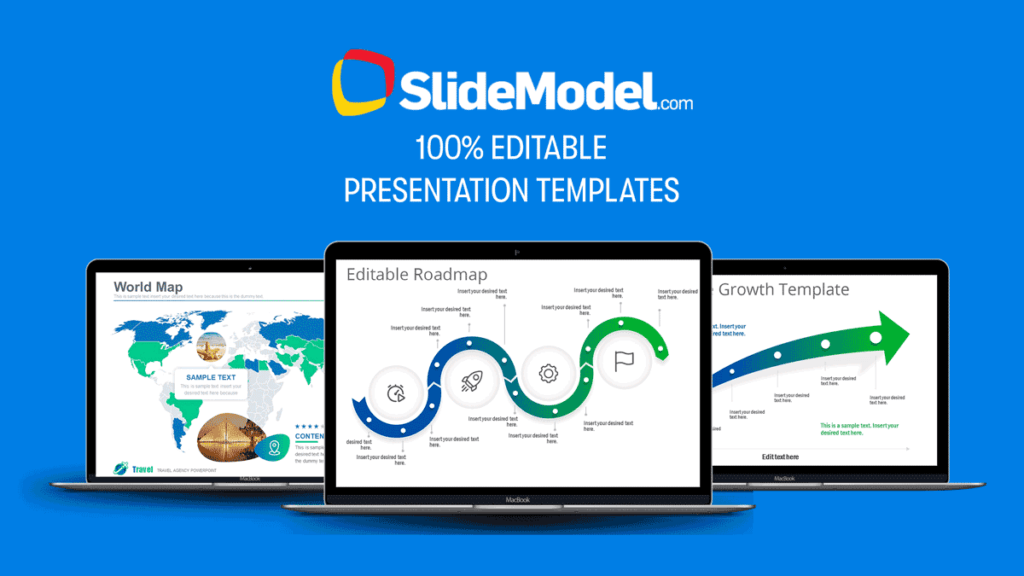
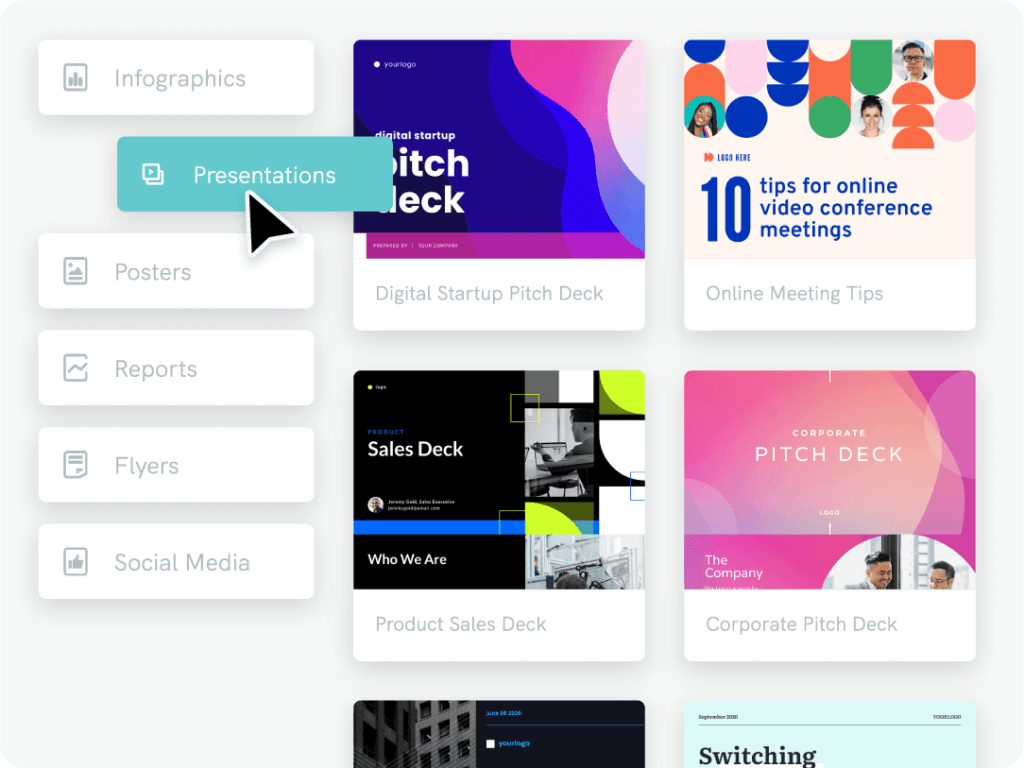
Piktochart is more of a Canva alternative but it does have a really good option for creating PowerPoint Presentations as well. If you want to create Infographics for your presentation then this is the tool I would use. The AI Infographic maker is the best I have used. I have done a full Piktochart Review if you want to see what it can do
I prefer to use a slide template system and over the next few weeks I will be testing all the most popular ones available, if you have ever used them or have one in particular that you would like me to review, leave me a comment below as it would be great to hear what you all think about them. If you have any questions about presentations add them below and I will get back to you as soon as I can
Pete


Hey, impressive article on the topic of professional presentations, your insights on the advantages and disadvantages of both approaches are quite informative.
I’d like to delve a bit deeper into this: What criteria would you suggest individuals consider when deciding whether to create their own presentation or invest in a professionally designed one? It seems like a crucial decision, and your expertise could provide valuable guidance to those seeking the best approach to meet their presentation needs.
Hi Jake, thanks for your feedback, it really is appreciated.
In my opinion there are three main factors to consider when deciding whether to create your own or invest in a professionally designed presentation.
1 – Your current skill set, 2 – The time you have to create your Presentation, 3 – how often you will be creating presentations
If your current skill set is very low then I would recommend getting it done professionally as it will be much better and you can then learn from what they provide to develop your own skills
If you are really short on time then I would definitely invest as they will produce it really quickly which will allow you to focus on learning the content rather than creating the presentation
If you will be creating a lot of presentations then personally I would do it yourself, it might take longer initially but you will learn faster and it will benefit you more in the long run . This is just my personal opinion though and I am sure others might disagree as It really is a personal thing, I find more people leaning towards using professional services as we seem to want higher quality without the having to put the work in. I actually enjoy putting the work in and get more satisfaction from doing it.
I am starting to gather some info on the different providers and will do an article on this soon, AI is really adding to this area so i think it will change fast
Thanks again Jake
Pete
One of the powerful skills of an entrepreneur is communication.
It is hard to get by this skill.
How you present what you have is vital for people to listen or close their ears.
Using less text and more visually meaningful images and infographics can help along with what you tailor your speech with and speak.
A professionally trained helper can Craft a slide presentation for you, in case you are new.
Out of several tools available, I have found that Canva offers a variety of designs to create a good presentation.
I have made slide presentations for national and international presentations in my professional life. It gets reviewed by the directors in the beginning. I am very capable of making my own presentation.
Hi Anusuya, Thanks for your feedback and it confirms what I think, the use of professional design services really depends on your own skill set and how confident you feel doing it your self. I have looked at Canva a few times but haven’t used it yet although I think I will have to try it now based on your comments. Have you tried many other systems?
Thanks again Anusuya
Pete