I was going to write a Pros and Cons style article for Infograpia but having spent some time using it I decided to just do a review instead, this is because in my opinion the only negative I can point out to using this software is that you have to pay for it. Even this isn’t really a big negative as the price in my opinion is really good value. So let’s review why I think this product is so good?
2024 Update Since I wrote this review I have discovered and started using a new Infographic Template provider called Piktochart, I have found this to be the most complete tool for Infographics so far and the AI Infographic generator is fantastic. You can read my full review on Piktochart here
What is Infograpia?
Infograpia is an Infographic Template provider – Before you ask, yes there are lots of Infographic template providers and I will be reviewing more of them in the coming weeks but Infograpia seems to be one of the most popular with over 125,000 customers based on their website. There is a free demo available but it is mainly a paid service so I wanted to see what you get for the money and if it is worth it.
Initial Impressions
When I started looking through the templates I was blown away by the enormous volume and variety of templates available and also the level of creativity and professionalism in them. Usually when I am looking for an Infographic template I find myself browsing through collections for ages but struggling to find something that jumps out at me, I have often felt like I spent more time browsing than it would have taken me to create one. With Infograpia it was different and I immediately saw templates that I thought would have been perfect for previous presentations that I have created. Not only that but for each template that I liked I also found two or three similar alternatives that would also have been suitable. So my initial impressions were that I should have signed up years ago.
Who Should I Use Infograpia?
The templates are compatible with PowerPoint, Keynote, Google Slides and Excel so it really is suitable for everyone, whether you are a large company planning board meetings or an individual presenting as a hobby you will find a template to suit your needs. One of the best elements is how it works with Excel, you can simply add your data to a template that you like and instantly display it in a much more user friendly way. In a lot of companies I have found that some people are really good with excel and others are very creative and good with PowerPoint and charts, but very rarely do you find people that are good with both. This usually means that when the “excel” people are presenting it can be quite dull because they are not very proficient at putting it into “fancy” slides. With Infograpia it is so easy to turn data into a slide that looks like the marketing team created it.
What Do You Get?
- Massive selection
- When you sign up to Infograpia you get access to 4,500 different Infographics across 165 categories
- All popular templates plus a lot of niche ideas like Thank You templates, Decision Trees and World Maps
- Free Lifetime updates
- Once you sign up you get free updates for life so if they add new templates you get them, personally I don’t think this will be needed as the selection is so big to start with that you probably won’t ever need new ones
- Professional looking templates
- You can tell that the templates have been created by professionals as they look so slick and every detail is taken care of
- Huge Time saving
- The biggest benefit I have seen since signing up is the amount of time that I have saved, I now already know which template I am going to use in a presentation before I even start the presentation. This saves me so much time as I just add the template and then adjust it a bit to personalize it.
- Online support
- I haven’t had to use it yet but they list a support service if you need it
What Are The Negatives To Infograpia?
To be honest I am struggling a bit to find something negative to tell you so i am clutching at straws a bit with these
- It is a paid service
- There is a free demo but this is very limited so you will more than likely need to go for a paid package. However there are 3 different levels depending on the size of your business, you can pay for a single license, 5 license or 10 license package and each one costs a bit more. There are always special offers though and the price for a lifetime single license is somewhere between $70 and $130 depending on when you buy it
- Potential Duplication
- As these are preset templates it is possible that someone else might use the same template, this is more likely to happen though if you are using the stock templates in PowerPoint so I really don’t see this as an issue.
How Do You Use The Templates?
This is the part where Infograpia earns it’s value as it is so simple to use:
- Select the Template you want to use
- Open it in your preferred program i.e. PowerPoint
- Add any personal info like logos, and corporate colors or fonts
- Insert your figures or text
It really is that simple
If you want to check it out Infograpia just click on the image below to get access and see what you think
My Conclusion
After using Infograpia I now wish I had signed up years ago and I think you will feel the same too. If you are creating presentations regularly then the only question for me is which infographic template package you should get. Infograpia is not the only one but is definitely a very good one, it will save you hours of work, make your presentations really look professional and convince your audience that you are an expert in PowerPoint. If you are unsure if it is worth investing in I would sign up for the free demo and check it out. You can then play with it and see if you want the full package.
If you want to look at some other Infographic apps I reviewed 5 of the best free Infographic makers and you can read my Piktochart review here



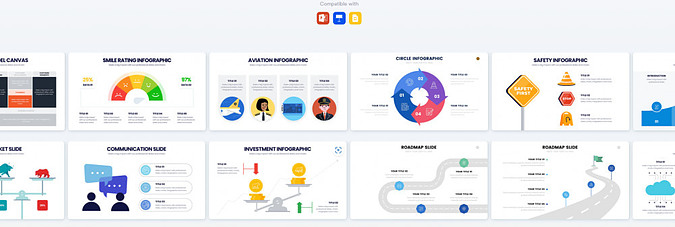
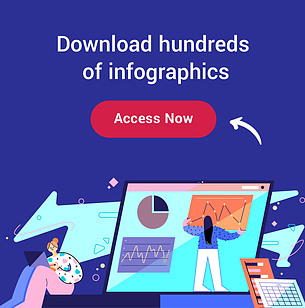
I thoroughly enjoyed reading your review of Infograpia! Your detailed breakdown of its features and benefits paints a clear picture of how it can be a valuable tool for creating impactful presentations. I’m particularly intrigued by the customizable templates and the ease of integration with various platforms. Have you found any specific templates that stand out for certain types of presentations? It would be great to hear about your personal favorites. Additionally, your mention of the pricing tiers is helpful for potential users to gauge which plan might suit their needs best. It’s reassuring to know that there’s a free option available for those looking to explore the platform.
Hi Pasindu,
Thank you for your feedback, every time I use Infograpia I become a bigger fan as it is just so useful. My favourite templates so far are the Brain Infographics, this is mainly because I really like the layout but also because there is no way I would have created them myself as it would have taken so long to do and I wouldn’t have known where to start. I am glad that you enjoyed my review and I would definitely recommend trying Infograpia for yourself.
Many thanks
Pete