Is SlideModel worth it? Should I buy SlideModel? This SlideModel review will hopefully answer these questions and more. I planned for this to be a short review but it ended up longer than intended as there is so much to cover, feel free to skip parts based on the headings to get to what you are interested in.
A few months ago I was looking for a PowerPoint Template system and very quickly realized there were far more around than I thought, I decided to go with Expert Slides which I was very happy with but also decided to try some others out to see if there was much difference between them. If you want to find out more about Expert Slides click to see my Expert Slides Review
PowerPoint Template Options
I noticed that there are essentially 3 different types of PowerPoint Template systems available:
- Online only – This looks to be quite a common format and while I was a little uneasy initially about using online platforms for work presentations, I quickly realized there are two different types of online PowerPoint Templates and one of them gives a lot more security than the other:
- Fully online – With this type you actually create your presentation online and then download it once finished. I didn’t feel comfortable doing work stuff this way and also I spend a bit of time travelling and like to work on presentations offline while doing this
- Online / Offline – This type has all of the templates online and once you find the one you like you can download it to work on. This means you can work offline and all of your own info stays with you – I liked this format.
- Standalone packages – There seems to be quite a lot of this type and you simply download the app to your laptop and then work away on your presentations on your own device.
- Microsoft PowerPoint Add Ins – I never knew that there was such a thing as add-ins for PowerPoint until I started looking, these are apps that are certified by Microsoft and can be downloaded into your own PowerPoint system via the Microsoft store. The template software is then visible and available directly in PowerPoint when you open it up. I really liked this idea and it is what led me to Expert Slides as my first choice.
SlideModel Overview
SlideModel is a really professional looking platform that has a huge range of presentation templates (over 50,000 according to their website but I haven’t checked) that seem to cover every possible scenario that you could ever want. One of the things that I noticed is that SlideModel seems to focus 100% on Presentation Templates and unlike other platforms doesn’t seem to get side tracked by trying to be all things to all people. It really does specialize in presentation templates and trying to make sure they have you covered whatever you want.
All of the content in SlideModel is displayed in 4 main categories:
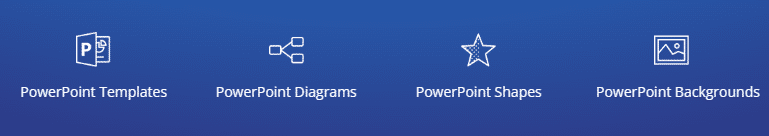
- PowerPoint Templates
- PowerPoint Diagrams
- PowerPoint Shapes (also called Icons)
- PowerPoint Backgrounds
PowerPoint Templates Available
This is where I feel SlideModel is really strong, not only in volume with 50,000+ templates available but also in the range and how easy it is to find what you are looking for. You can search by typing a term that you want in the search bar such as “Medical” to see a range of medical presentation templates. You can browse all the presentations but beware as there is over 389 pages of options… or you can pick a category from the list to see all related templates. If you start to use SlideModel I would suggest that you spend a bit of time browsing, before you actually need it to get an idea of what is there as the first time you look at it you will be blown away by the sheer range. This also includes over 217 infographic templates with everything from mountain story graphics to standard business infographics.
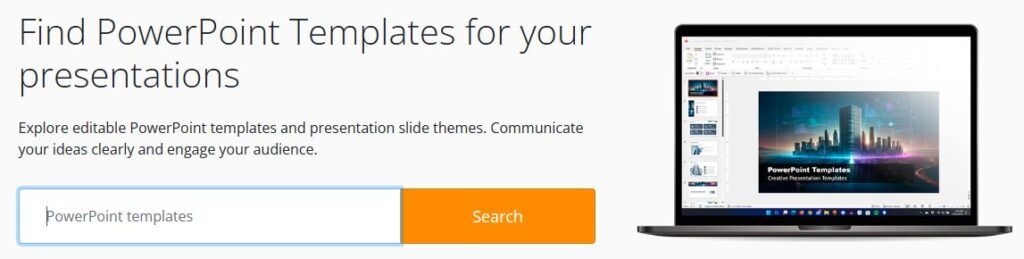
PowerPoint Diagrams
SlideModel has a section specifically for PowerPoint diagrams and with over 1000 ready made templates that can be used with data or other information, there are simple bar charts where you can just add your own data to complex DNA style diagrams. You just need to select the one you want and then add your own data to personalize it.
PowerPoint Shapes
This section really surprised me and even brought a little smile as I had always wondered where was the best place to get personalized people icons, many template systems have a good collection of standard icons with stick and solid shapes but SlideModel have taken it a step further and created a selection of really diverse ideas. They have flags, thermometers, signs and a really good selection of people shapes that are based around 4 or 5 characters so you can even keep the icons consistent by using the same character throughout your presentation. As with all other slides every shape is 100% editable so can be changed to suit your needs.
PowerPoint Backgrounds
The final section contains a range of different backgrounds so you can set the tone for your presentation, whether you want something formal for a business presentation or something fun for a school session you should be able to find a theme to suit. Normally this would be part of the actual slides but this is the first template package I have found with the backgrounds separate. I honestly don’t think I will use the backgrounds that much but it shows the level of detail available and is a nice touch.
SlideModel Extras
Extra information – There are some other features too such as a full selection of maps slides, planning charts, data tables and even ready made dashboards that you can fill in. if you are quite new to creating presentations there are some really good tutorials giving you advice on best practice in presenting. There is also a blog section with 100’s of posts on a wide range of topics related to presenting.
Compatibility with other formats – SlideModel is marketed as a PowerPoint Template System but most slides are also compatible with Keynote and Google Slides so they cover all of the major systems
Support – SlideModel advertise a 24/7 help desk, even just for helping with creating a slide deck. This sounds fantastic but I haven’t needed to use them yet so cant really offer any feedback on the service levels.
How Easy Is It To Use SlideModel
Accessing and using SlideModel is really easy, just go to their website SlideModel.com and start browsing. Once you find a template that you want to use you simply click to download it to your computer and you can open it in PowerPoint and get to work. Every slide is 100% editable, even the infographics and diagrams are made up of individual shapes so can be ungrouped and moved or used individually. One of my favourite functions is in the Map slides as each county or state is actually a separate shape, if you only wanted to use Texas rather than the whole country simply ungroup the images, select Texas and you can now use this in any presentation.

Free PowerPoint Templates
One of the best things about SlideModel is the range of FREE PowerPoint Templates that they have available, there is a link at the bottom of the website to some Free Templates. I thought it would be like other sites and just have a handful of teasers for free but there is a really wide selection and once you sign up you will receive an email every week with a new template for free. This was a really unexpected but pleasant bonus
Pricing
There is a whole range of plans depending on whether you want to buy an individual licence or multiple licenses for your business. You can pay for 24 hours access if you just want to create one presentation but I think you would regret doing that as you will definitely use it again. There is a 3 monthly license too but my preferred option was the annual license for $99 with up to 200 downloads per month. I think this is great value and i will never exceed that level.
Overall Opinion on SlideModel
If you are looking for something specific such as bespoke infographics or GIFs for a presentation then there are other options available like Expert Slides or Piktochart but if you want a really good PowerPoint Presentation Template system that will provide you with great ideas and fully editable templates then I would recommend SlideModel. It will save you hours of work and make your presentations look super professional. I guarantee that your colleagues will be impressed with your work and will want to know where you got the content from.
If you want to try it just click the image below and see what you think
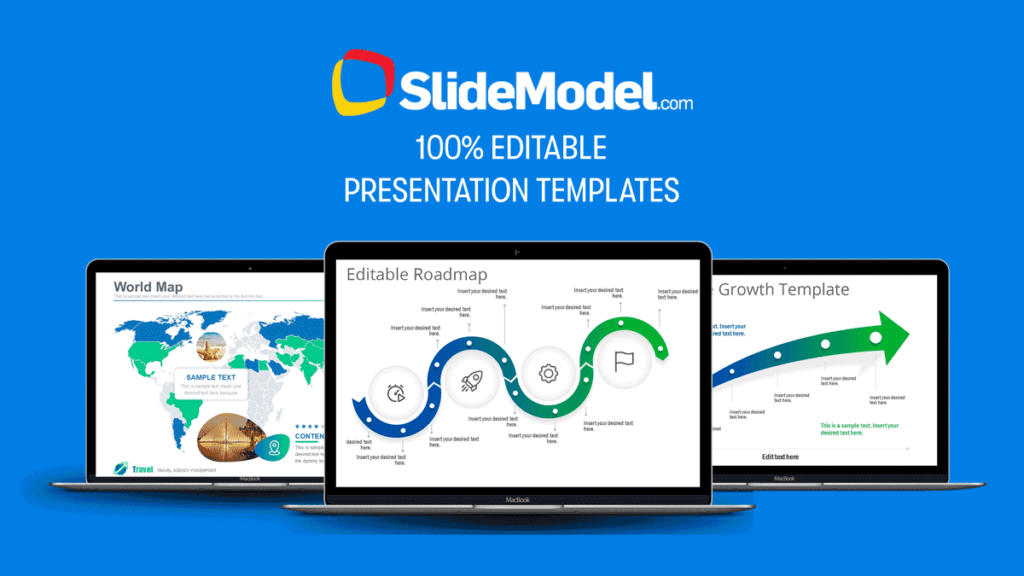
Thanks for staying with me as it ended up longer than planned but hopefully this was helpful for you, if you have any feedback or questions please leave a comment below and I will get back to you asap
Thanks
Pete

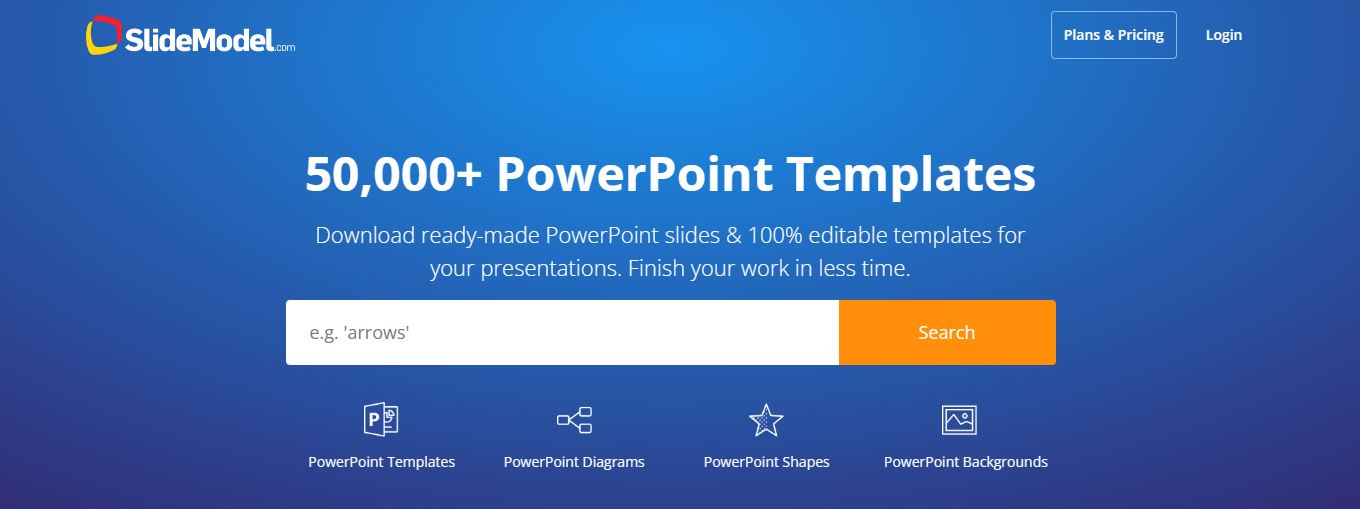
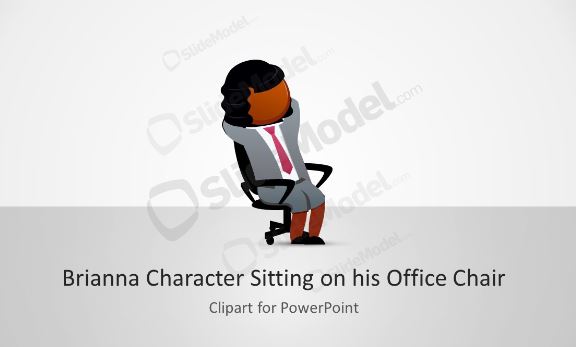
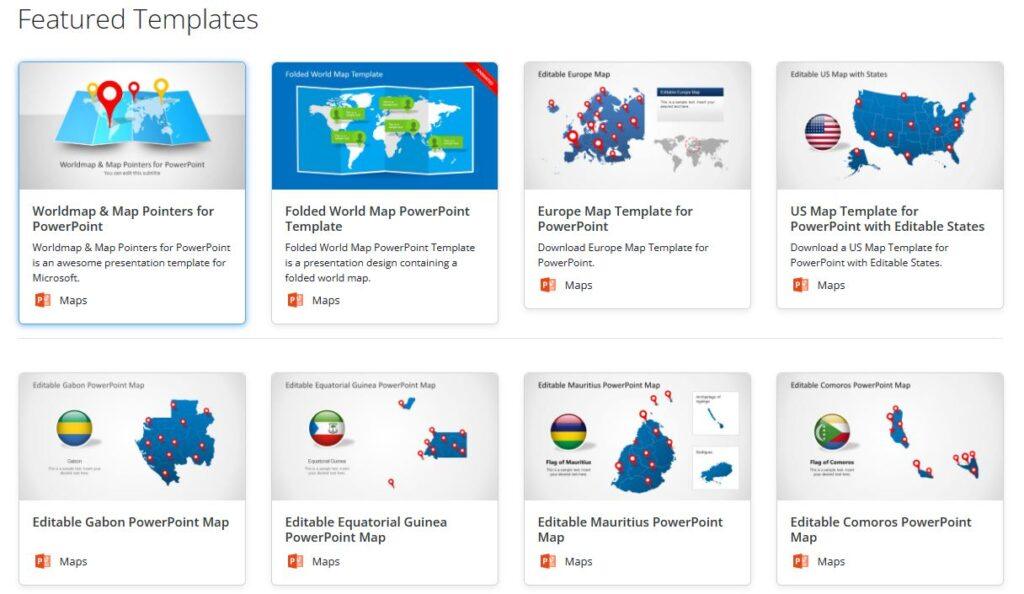
Thank you for providing a comprehensive review of SlideModel. Your detailed exploration of the various PowerPoint template options, including online-only, standalone packages, and Microsoft PowerPoint Add Ins, provides valuable insights for those seeking a suitable template system. The breakdown of SlideModel into categories like PowerPoint Templates, Diagrams, Shapes, and Backgrounds showcases its specialization in presentation templates. The extensive range of over 50,000 templates, particularly in PowerPoint Diagrams and Shapes, is highlighted, making it a robust platform for diverse presentation needs.
Your positive feedback on SlideModel’s user-friendly interface, ease of use, and compatibility with major systems like Keynote and Google Slides is beneficial for potential users. The emphasis on the 100% editability of every slide, including infographics and diagrams, adds to the platform’s appeal.
The inclusion of extra features like maps slides, planning charts, data tables, dashboards, tutorials, and blog posts enhances the overall value of SlideModel. Additionally, the availability of a 24/7 help desk and compatibility with other formats contribute to a positive user experience.
Your personal experience with SlideModel, particularly the mention of the annual license for $99 with up to 200 downloads per month, provides valuable information on pricing plans. The mention of free PowerPoint Templates and the regular delivery of new templates through email adds a pleasant surprise for potential users.
Overall, your recommendation of SlideModel as a reliable PowerPoint Presentation Template system that saves time and enhances the professional look of presentations is convincing. The detailed review offers valuable guidance for those looking to invest in a comprehensive and effective template system. Could you share how many slides you typically create in a month using SlideModel to achieve the desired professional quality in your presentations?
Hi Kyle,
Thanks for your feedback and question, the reason that I really like using PowerPoint template providers like SlideModel is that I actually don’t have to create massive amounts of slides every month, some months I might have 8 to 12 presentations to do while other months I might only need. I don’t really get enough practice to spend hours learning the new skills and find it really helpful to just pick a template from SlideModel when I need one and use that. It is so easy to get really professional looking presentations without spending hours designing them with SlideModel.
Pete
This review provides a comprehensive overview, but I’m curious about the customization options for the templates. Specifically, how flexible are the slide designs when it comes to incorporating brand elements? Can colors, fonts, and logo placements be easily adjusted to fit different brand guidelines, or are there limitations to the customization capabilities? Any insights or examples of how this has been effectively executed would be greatly appreciated.
Hi Corey,
Thanks for the question as it is really relevant in business settings, the slides are all 100% editable so you can change colors, fonts, logos, or any other elements that you need to. Some template systems available have slides that are created as full themes and this makes them easier to add new slides into the theme but can reduce the amount of flexibility in customizing. SlideModel create all slides from individual elements so while this does add a bit of extra work if you want to add additional slides it makes it much easier to adjust them to your own brand, color scheme, font etc, that is one of the reasons that I like SlideModel. I have found that with some slides I import them into my own theme so it maintains the elements but automatically adjusts to my fonts and color scheme.
Hope that helps and if you have any other questions let me know
Pete
The review provides a detailed assessment of SlideModel’s features and advantages for crafting engaging presentations. It emphasizes the platform’s wide array of professionally crafted templates and its user-friendly interface, which are beneficial for individuals and businesses aiming to elevate their presentation standards.
A question that may come to mind is: How does SlideModel stack up against competing platforms concerning the variety of templates, options for customization, and pricing? Having this information could assist readers in making informed choices about which presentation design platform to use.
Hi Kiersti and thanks for your feedback,that is a great question too on how SlideModel compares to other platforms. I have tried lots of alternatives and SlideModel definitely has one of the biggest ranges of templates and in my experience it is one of the easiest to use too but I haven’t actually done a full comparison table yet so that is something that I will look to do.
Thanks again
Pete
An excellent read that will keep readers – particularly me – coming back for more!
Hi Felix,
Thank you for your feedback, it really is appreciated and I am glad that you enjoyed the post. Slidemodel really is one of the better platforms that are available.
Regards
Pete