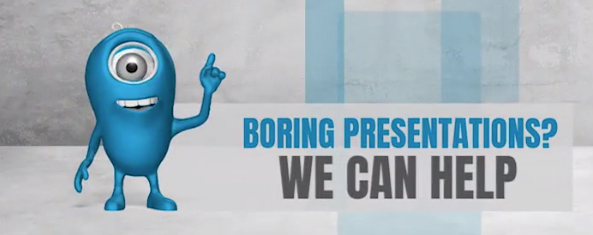Why Should I Look at PresenterMedia
I was looking for a GIF to add to a presentation but what I found was so much more than I thought I needed. PresenterMedia is the perfect partner for PowerPoint when creating presentations, it is a versatile platform that has the best selection of really cool multimedia tools that I have seen, whether you want a customer graphic with a bespoke message or a simple seasonal animation you will find great ideas on the PresenterMedia platform.
Everyone knows that if you want to create engaging presentations then you need to have good content and a good delivery, but adding interactive media content is a great way to keep your audience interested and enjoying what you are presenting. The difficult part can quite often be finding suitable animations that are fun but don’t take over the whole presentation, any media you add should always add to your presentation and not distract from the message you are trying to deliver.
PresenterMedia really is ideal for this as not only does it have a massive library of prepared animations but you can also make your own bespoke media if needed. It is so simple to use that you can concentrate on building your presentation content without worrying about where you will find the right media to finish it off.
Add a bit of Magic to your Presentations
PresenterMedia advertises itself as a “Presentation resource providing premium animations and clip art “but it is a lot more than that and offers a full suite of media options for your presentations. There are 6 different sections available in PresenterMedia and they all add together to provide a really comprehensive package.
PresenterMedia PowerPoint Animations – This is one of the elements where PresenterMedia really stands out, there are over 100 pages of individual animations for a wide range of topics from simple sports GIFs to customer text ones. With these you can pick an animation you like and then edit the text to display a personal message that you want. They all have plain white backgrounds so the animation can be downloaded and inserted anywhere into a presentation.
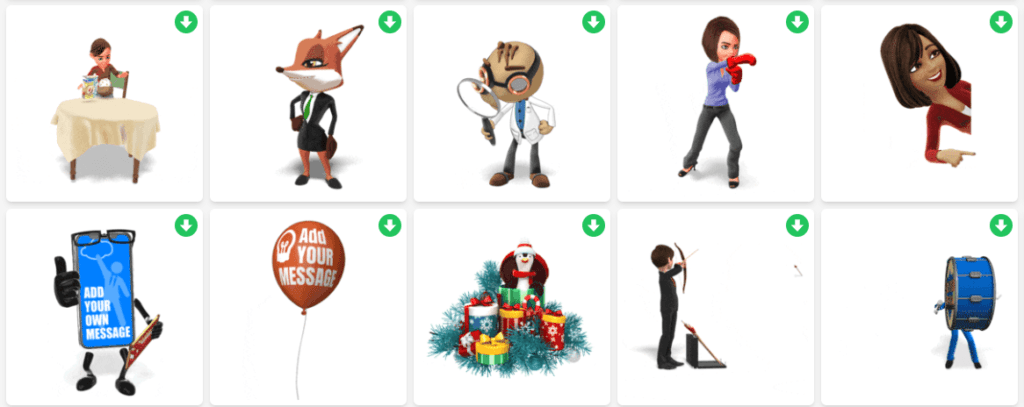
PresenterMedia Images – This is one of PresenterMedia’s specialist elements and as you would expect the library available is huge. They have over 339 pages with 1,000’s of different clip arts, each one can be customized into different colors and many of them are 3D so can be rotated . Like the animations they also have a selection of clip art with text that can be edited to your own message.
PresenterMedia PowerPoint Templates – This was an unexpected bonus as I didn’t expect to have these but they have a pretty good selection of PowerPoint Templates, they can all be customized. One of my favourite ones is the countdown template, you can use this to add a countdown to your Presentation. This is perfect to show before you start to let your audience know when you will be on stage, it is really simple but a great idea and makes it so easy to just add to your own presentation. They also have a section for editing video slides, you can add elements and sound effects and you can also edit the actual videos.
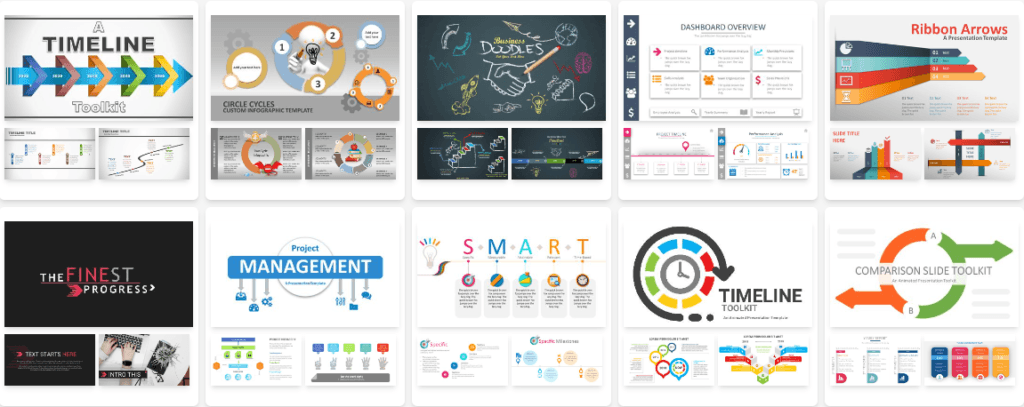
PresenterMedia Video Background and Video Slides – Having video backgrounds is always a really nice feature in a presentation but it would definitely be classed as a nice to have rather than essential. For this reason most people don’t put the time into creating a bespoke background as they usually invest all their time into creating the presentation. This section makes it really easy to pick a video background you like, download it and modify the text if you want to make a bespoke video background in seconds.
PresenterMedia Background Sound – I haven’t really used this part but they do have quite a good selection of background music that can simply be added to your presentation. They have everything from 80’s vibes to classical tracks but it is worth noting that the background music is only available in the paid license.
PresenterMedia Word Cloud Maker – You have probably seen the graphics that use lots of key words to make up an image. I have but never knew where to get them made, PresenterMedia has an option in its platform to make your own version
What is it like to use
One of the best things about PresenterMedia is how easy it is to use, the sections are really well categorized and you simply find the animation, clip art, video or music that you want and click on it to edit it. You can then download it as is or open it to edit the features, once you are happy with your new media you simply download it to your device. If you do want any help there is a full library of tutorials on the website for everything from how to understand the website to how to sync music and video to ensure they play together.
It is also available as a PowerPoint Add-In but it only seems to be available up to PowerPoint 2019 currently. Seeing how easy it is to use online I am not sure whether I would bother downloading it anyway.
What Does PresenterMedia Cost
There are 2 main options for accessing PresenterMedia as an individual and 3 options for businesses in terms of licensing.
- Personal Free License – You get limited access to almost all of the features except the music option, you get access to a limited amount of the graphics and animations so this is ok if you only want occasional use or even just as a one off for a particular project.
- Personal Annual Unlimited License $59.95 – As the name suggests with this option you get unlimited access to everything on the site, this includes all of the animations, graphics, videos, music, etc and also unlimited downloads for slides and projects.
- Small organisation unlimited license $99.95 – for up to 3 users
- Medium organisation unlimited license $199.95 – for up to 6 users
- Large organisation unlimited license $299.95 – for up to 12 users, if you need more than 12 users you can add extra licenses as needed.

Final Verdict – Should You Try PresenterMedia
Overall if you are looking for an easy way to breathe life into your presentations with custom animations and graphics then PresenterMedia is a really good option, the fact that you can get a free license initially to try it out means that there is no risk at all, based on that alone I would recommend that you try PresenterMedia first before trying any paid alternatives. The worst thing that could happen you don’t like it but then it hasn’t cost you anything and you can look at alternatives but at least you will have a good base to compare them too.
PresenterMedia Free Trial
If you want to try PresenterMedia click the link below and see what it is like

If you have any feedback or alternatives to suggest please leave a comment below as I always like to hear about other options and I will always get back to you
Pete