What is Visme used for and what is it best at or is it a jack of all trades in terms of graphic design.
Whenever I do a review on a platform like this I usually write a full review but I have to be honest and say that if I did that for Visme it would be a really long article as there is so much to talk about. Instead I am going to keep this quite factual and try to outline what it does and how good I think it is at doing it
What Can Visme Do
Visme claims to have over 29.4 Million users spread across more than 133 countries and creating more than 32,000 projects being created every day, they describe themselves as:
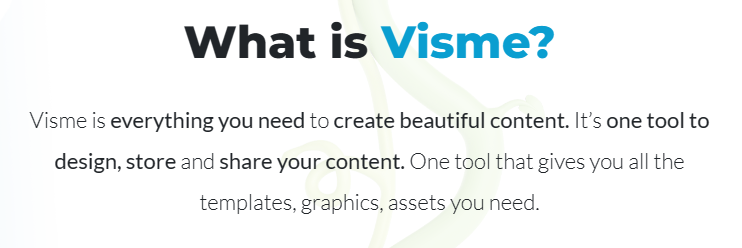
That is a very BIG statement but I have to admit that Visme really is one of the most complete design platforms I have seen, many are specialist presentation apps, some are better for Infographics, many do social media posts too but Visme pretty much claims to almost everything:
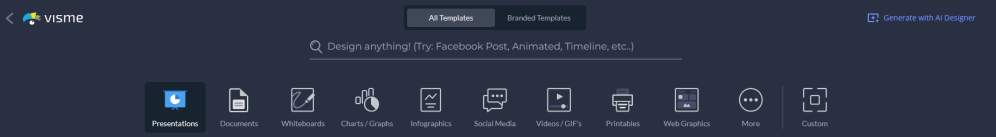
- Presentations
- Infographics
- Forms
- Documents
- Social Media Graphics
- Graphs
- Videos
- GIFs
- Timelines
- Flyers
- Reports
- Flowcharts
- Maps
- Charts
- and more…
The list is quite extensive but obviously most people will have their main features that they want, a lot of the other features are nice to have but not needed by most people on a daily basis. I like to look at the main elements to see how a platform compares as that helps you to cut through the marketing guff and really see what it can do and how easy it is to use
Presentations
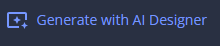
The first thing I noticed was the AI generator in the presentation creator, I really like these and have tried a few but they are not all very usable or useful, I have a standard request that I ask all AI presentation generators to create for me so I can see what it is like as that way I can compare what they all produce. Visme’s AI Generator is really easy to use and is much more interactive than other ones I have tried. Rather than you just giving a prompt for what you want, you start with an initial prompt and then the AI Chat-Bot will ask you several questions to get a better understanding of what you are looking for. Once you are happy you can just hit generate and sit back to see what it creates as your base.
If you don’t want to use the AI generator you can create your own in the traditional way or you can select one of the many 1000’s of pre-created templates that are grouped into themes to make it easier to find what you are looking for
If you want to use your own company brand then Visme has one of the easiest ways that I have seen to do this, they have a separate section called “My Brand” where you can upload your logo, fonts, color scheme, all of your company links and even templates that you want to use for your designs. It is a really easy way to manage it and I am surprised that more platforms don’t copy this approach.
Infographics
Infographics have become one of the go to functions for marketing as they are such a good way to communicate, if you haven’t started using them yet you can find out more about why Infographics are so good at communicating a message. They look great and engage an audience much more that text, but a lot of people struggle to create them and in my opinion it is because most people try to make them from scratch and this is really difficult. The easiest and quickest way to create a really good infographic is to use an infographic platform, there are lots of really good ones available like Piktochart but having worked with Visme I would put it right at the top in this area.
The range of Infographic templates is huge and they are grouped into relevant categories that make it very easy to find what you are looking for. The selection is really comprehensive with lots of different styles so you are virtually guaranteed to find something that you want to use.
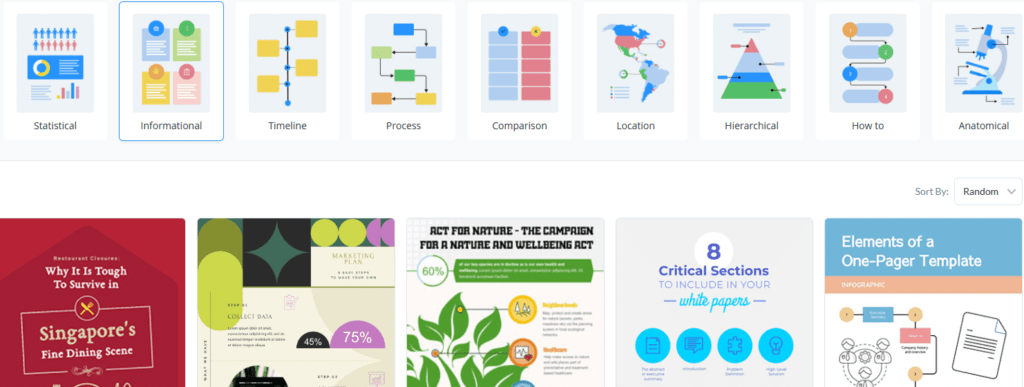
Social Media Posts
Like Infographics, social media posts are another element that have really grown in importance for a lot of companies as more and more people have moved to advertising and communicating on social platforms rather than traditional media. You need to be able to create engaging posts formatted for specific platforms quickly and easily and Visme definitely delivers on this and much more.
To start with they have pre-formatted templates for almost every type of social media post that you will need, there are 4 types of Instagram templates, 5 Facebook ones, 4 X templates and 3 LinkedIn and many more. You can select the type of post you want to create, such as a Facebook advert and then browse a big selection of ideas or use the AI Generator to create one for you. Another great feature in Visme that I haven’t seen in other platforms is the integrated Social Media Content calendar, this allows you to sync your social media accounts and schedule the posts to be published at preset times. This is a great feature that is normally only available in bespoke calendar apps.
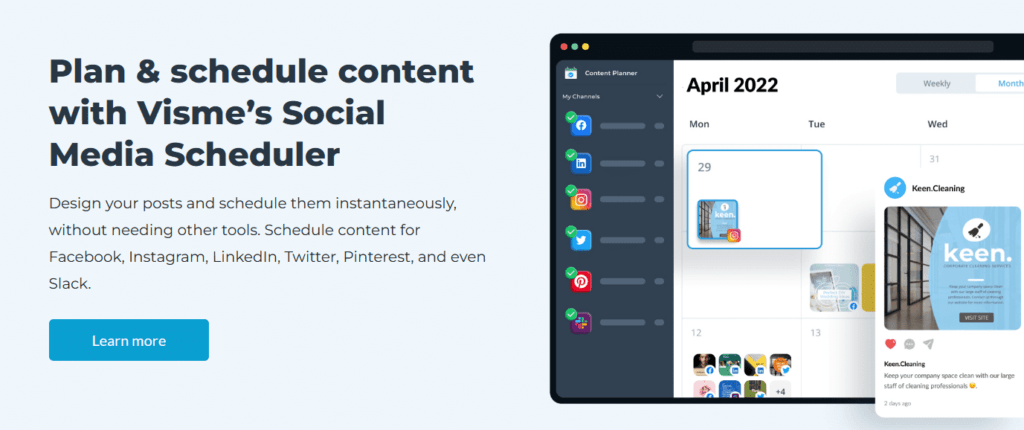
Charts / Graphs
Most of the other platforms I have tried usually have Charts and graphs incorporated into Infographics (if they have a section on this) or just listed as an element when creating slides but Visme has so many different charts and graphs that they have an entire section on them which in my opinion could almost be a platform on its own.
Like every other section the 1000’s of charts are grouped into relevant categories from basic pie and pyramid charts to really useful map and pictogram charts. The pictogram charts in particular are really good as usually you would need to use an infographic make to create these and then export them. With Visme you simply select the Pictogram category and then you will be presented with a range of different ones that you use or adapt.
There is a whole range of other types of designs such as general documents, ebooks, videos, GIFs, discussion boards and even invoice and receipt templates but in my experience the main categories are the ones covered above.
How Easy Is Visme To Use
I have found other platforms that have a good range of templates and look great when you first log in but then turn out to be awkward to use and not very user friendly. because of this experience seeing how easy a platform is to use has become one of my main focus points. I am not a trained graphic designer so any platform I use has to be easy to understand and figure out.
I had tried Canva previously but despite what a lot of other people said I found it to be a little clunky, I had always been used to PowerPoint and could not get comfortable with Canva but found Visme to be easier to navigate. I first used it to create a social media post and the simple drag and drop functionality was very easy to use. There is a menu on the side that is very easy to navigate between, images, fonts, heading, graphics etc and everything is very clearly laid out and uses simple terms instead of technical descriptions.
When it comes to sharing your work this was definitely easier than other platforms I have tried, it seems that many content design platforms focus on creation and the sharing part is an afterthought. Visme seem to have put as much care into how you use your creations as they did on how to create in the first place and this part really puts Visme at the top of the pile for me.
You select what you want to do – Present, Download or Share:
- Present – You can present your creation directly from the platform
- Share – You can publish online direct or share it with others
- Download – The options are super easy, you pick whether you want to download it as an image, a document, a video, a presentation or for an LMS set up and then select the format for each one.
What Is Visme Pricing Like
A bit like every other part of Visme’s platform they have kept the pricing pretty straight forward too.
There are basically 3 account levels for individuals / small businesses plus an Enterprise level for larger companies, you can pay annually which is the cheapest option by a long way but you can also pay monthly if preferred. There are also discounted options available for Students, Teachers and Non Profit organisations.
- Basic – This is FREE and gives you access to most features, most impressive part is you get access to the AI Generator with a FREE account which is really good. The functionality is limited though and particularly the download options which you really do need
- Starter – You get access to all of the premium content including extra templates and assets, you get some download options and full technical support
- Pro – Access to everything and this is discounted based on the number of users you want to sign up
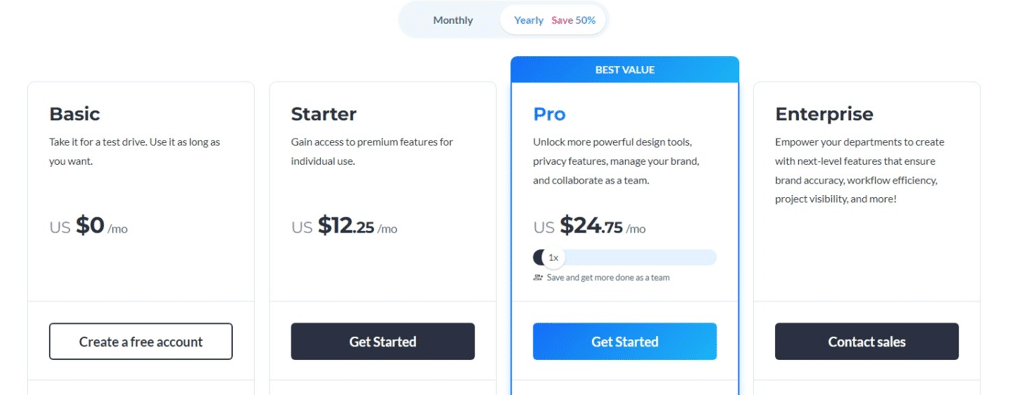
Overall the pricing in my experience is pretty competitive compared to other platforms which in my opinion makes it a great all round option, if you are looking for one design tool that will cover all of your needs then I would definitely recommend trying out Visme. The real beauty is that you can try a FREE account to see if you like it and then upgrade once you are happy with it, I even made the CTA button below with it so if you want to have a look at Visme just click the button

I hope that you found this information useful but if you have any feedback or questions please feel free to leave a comment below
Pete

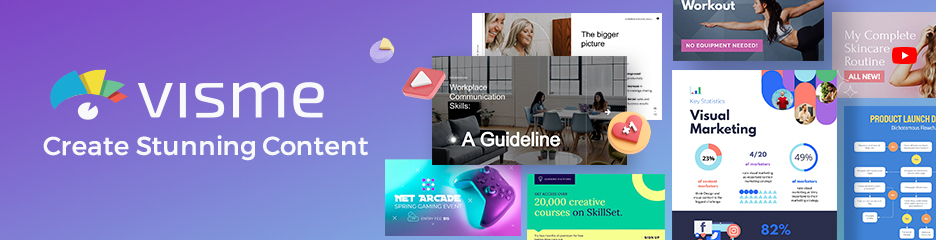
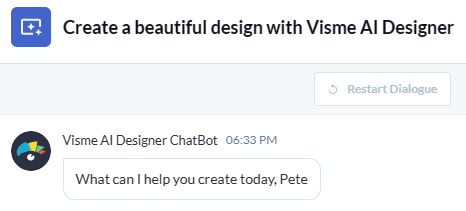
Having delved into the world of Visme, I must say, its applications are truly impressive and far-reaching. This article brilliantly outlines the myriad ways in which Visme can be utilized, ranging from crafting visually stunning presentations to designing captivating infographics, reports, and even social media graphics.
What struck me most about Visme is its user-friendly interface, which makes it accessible to both design novices and experts alike. The ability to seamlessly integrate multimedia elements such as videos, audio, and interactive charts elevates the storytelling experience to a whole new level.
As someone who values creativity and visual storytelling, I’m eager to explore Visme further. For those who have already used Visme, I’d love to hear about your experiences. What projects have you used Visme for, and what features do you find most beneficial in your work or personal projects?
Hi Kiersti and thanks for your feedback,
Visme really is a fantastic all round package for presentation and content creation, I recently used it for a presentation that I needed to create quickly and I found the AI generator to be excellent. As long as you give it as much information as you can the presentations it creates give you a really good base to work with and save so much time. I have also been using it a lot for social media posts and have found the drag and drop functionality to be very easy to use, I am still working through all of teh other functions as there is so many to look at…
Cheers
Pete
Hi,
Before the read, I didnt have any clue what visme is, but now its pretty clear to me that such platform exists and this can also be an alternate. Good approach to give details of the product and I like the features it provides. I am not into graphics but it seems that this is a goto app if, as a begimmer I want to put my hands onto a software. Overall a good read.
Regards
Nouman
Hi Nouman and thanks for your feedback,
I was the same as I found Visme while looking for another platform, it turns out it was the best thing ever as I find it so useful. I had tried a couple of other so called “beginner” platforms but I couldn’t get used to them whereas I find Visme so user friendly. Every time I try something else with it I end up even more surprised about how good it is, it really is a great overall platform for graphics and general content.
Thanks again for your feedback
Pete